Tierra Hosting Announcements
Be the first to know - stay informed.
Welcome to Tierra Hosting's latest news page, where you can stay up-to-date with all the recent updates and changes to our hosting and domain services. Our team of experts is dedicated to providing you with the best possible experience, which is why we constantly strive to improve and update our offerings. Here you will find the latest news on new hosting plans, updated plan options, additions to the control panel, changes in domain availability and pricing, and much more. We're excited to share all of our latest updates with you and help you make the most of your hosting and domain services.
WP-CLI now supported in our Control Panel
Posted: 2023-04-08 20:12:00
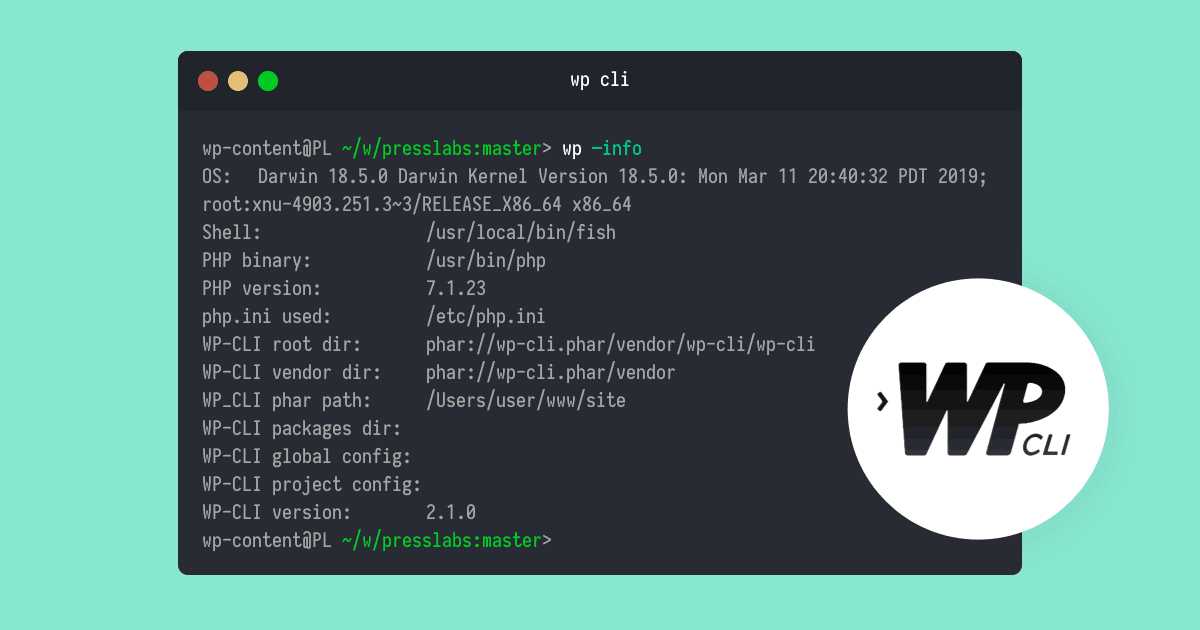
Even though WordPress' admin dashboard is intuitive and comprehensive, it can also be time-consuming and cumbersome to use.
Sometimes, it may take ages to get to the feature you want or for pages to load.
This is where WP-CLI – the WordPress Command Line Interface, comes into play.
With WP-CLI, you can have direct control over your projects, by using a few simple commands.
WP-CLI is now fully supported on our cloud hosting platform, and on all dedicated servers and virtual servers that use the Web Hosting Control Panel.
What is WP-CLI?
As an extension of both WordPress and the command line interface for Unix systems, WP-CLI allows users to manage any WordPress installation via text commands.
This simple command line tool makes almost any task you can complete on your website’s back end much quicker.
For example, if you want to install a plugin, instead of navigating through menus and search results screens, you can simply type in the following line of code:
wp plugin install user-switching --activateIn the command line example above, the User Switching plugin will be installed and activated.
How to use WP-CLI?
To take advantage of WP-CLI, you will need to have SSH access to your account with us.
You can use both the Web SSH interface that we offer or any terminal client of your choosing.
Once you are connected to your account, simply navigate to the folder of your WordPress installation.
NOTE: If WordPress is installed in /wordpress and not in the root folder for your domain, you will have to go into the /wordpress folder.
From there, you can type in wp–info. This should output something similar to:
$ wp --info
OS: Linux 5.10.60.1-microsoft-standard-WSL2 #1 SMP Wed Aug 25 23:20:18 UTC 2021 x86_64
Shell: /usr/bin/zsh
PHP binary: /usr/bin/php8.1
PHP version: 8.1.0
php.ini used: /etc/php/8.1/cli/php.ini
MySQL binary: /usr/bin/mysql
MySQL version: mysql Ver 8.0.27-0ubuntu0.20.04.1 for Linux on x86_64 ((Ubuntu))
SQL modes:
WP-CLI root dir: /home/wp-cli/
WP-CLI vendor dir: /home/wp-cli/vendor
WP_CLI phar path:
WP-CLI packages dir: /home/wp-cli/.wp-cli/packages/
WP-CLI global config:
WP-CLI project config: /home/wp-cli/wp-cli.yml
WP-CLI version: 2.7.1
If you see this, you can start using WP-CLI right away.
Some useful WP-CLI commands to get you started
With WP-CLI, you can quickly install a WordPress theme:
wp theme install twentytenYou can also activate a theme that has been installed, making it the site’s active theme:
wp theme activate twentytenThe same applies to plugins. Here is how to install WooCommerce, a popular shopping cart plugin for WordPress:
wp plugin install woocommerceYou can then activate or deactivate a plugin quickly:
wp plugin activate woocommerce
wp plugin deactivate woocommerceYou can also update your WordPress version:
wp core updateUsing the following command, you can update a specific plugin:
wp plugin update woocommerceor update all plugins at once:
wp plugin update --allThe same can be done for installed themes:
wp theme update twentyten
wp theme update --allNOTE: You can install only themes and plugins listed in the official WordPress repository.
The number of tasks you can perform with WP-CLI is remarkable. You can also use the WP-CLI automation capability to run backups, updates, and many other repetitive manual tasks.
Working with WP-CLI is not nearly as complicated as it may look, and there are plenty of resources available if you want to learn more about it.
This includes documentation on its website, a user guide, and a number of practical examples.
Recent Updates
- Upcoming Domain Price Update – October 2025Posted: 2025-10-13 19:52:53
- 58 New WordPress Themes Added to the Control Panel!Posted: 2025-09-02 14:48:29
- .DEMOCRAT and .REPUBLICAN now available for registrationPosted: 2025-03-09 10:30:51
- Introducing Cryptocurrency Payments!Posted: 2024-04-28 15:55:52
- We support Throwaway Emails for Extra Privacy ProtectionPosted: 2024-04-13 21:58:27
- New AMD EPYC-powered Dedicated ServerPosted: 2024-02-09 05:00:25
- New Year, New DomainPosted: 2024-01-02 19:20:02
- Performance monitoring with the PHP Website Profiler in the Control PanelPosted: 2023-11-27 18:47:29
- Google Pay and Apple Pay now supported as payment optionsPosted: 2023-10-29 12:20:35
- Upcoming data center migration for all UK servicesPosted: 2023-07-19 14:14:35
- Shortcut keys added to the Control Panel File ManagerPosted: 2023-05-04 12:31:44
- Control Panel now available as a browser-based appPosted: 2023-04-29 20:00:20
- WP-CLI now supported in our Control PanelPosted: 2023-04-08 20:12:00
- New PHP settings in Control PanelPosted: 2023-04-08 19:54:38
- DK Registrations and Transfers On HoldPosted: 2023-02-12 09:40:49
- Browser notifications available in the Control PanelPosted: 2022-12-21 07:23:59
- Price Update for BIZ DomainsPosted: 2022-10-22 15:36:14
- Cloudflare integration in the Control PanelPosted: 2022-07-19 12:00:49
- New VPS PlansPosted: 2022-07-07 20:29:34
- VPN AccessPosted: 2022-02-01 10:07:24
- Two-factor AuthenticationPosted: 2021-08-28 21:34:10
- Event Calendars Now AvailablePosted: 2021-08-08 07:58:16
- 50 Free Advertising Sites to Promote Your Website OnlinePosted: 2021-05-11 09:08:12
- Your Domain NinjaPosted: 2021-04-26 13:44:33
- Over 140 Domain Extensions AvailablePosted: 2021-04-14 19:39:35
- Promotion Inspired Domain Extensions AvailablePosted: 2020-11-23 11:24:26
- Promote Your Business and Social Life with these New DomainsPosted: 2020-11-16 14:01:17
- A bunch of IT-related, promo-priced, domain extensions avaialblePosted: 2020-10-07 12:34:56
- The 1-click Web Apps and Frameworks Installers have been updated with more new, popular installsPosted: 2020-09-19 11:06:21
- Service Status Notifications via RSSPosted: 2020-08-13 15:48:25
- Use Gmail with your own domain for FreePosted: 2020-07-24 01:40:32
- PHP 8 (Alpha) AvailablePosted: 2020-07-11 03:00:38
- cPanel Accounts TransitioningPosted: 2020-06-20 21:38:21
- Accessing EmailPosted: 2020-05-26 12:50:20
- Upgrades CompletedPosted: 2020-05-09 18:10:04
- WE.BS registrations have been suspendedPosted: 2020-04-22 12:00:40
- Use the Site Builder for easy website setupPosted: 2020-03-30 12:00:32
- Skrill payments have been discontinuedPosted: 2020-03-18 12:00:08
- A few newly introduced, popular nTLDsPosted: 2020-03-05 12:00:54
- A new domain registry partnership to unlock lower prices and more new TLDsPosted: 2020-01-30 12:00:44